Table of Contents
When it comes to maintaining a WordPress site, one of the main considerations is security. Without a question, WordPress is a powerful CMS platform that comes with a variety of themes, plugins, and some extraordinary features, but it is also one of the most hacked CMS systems on the net.
To ensure that you are using the best security measures to protect your website against hackers, we are gonna share a few tips to safeguard your WordPress website.
How To Keep Your WordPress Website Secure: Keeping Your Site Upto Date

Updating your site is one of the simplest ways to increase its security. The latest versions of WordPress, themes, and plugins help repair and avoid potential security flaws. When a new version of WordPress is published, security is enhanced and vulnerabilities are fixed. The most recent version is the most secure, therefore update as soon as it is available.
How To Keep Your WordPress Website Secure: Strengthen The WordPress Login Page
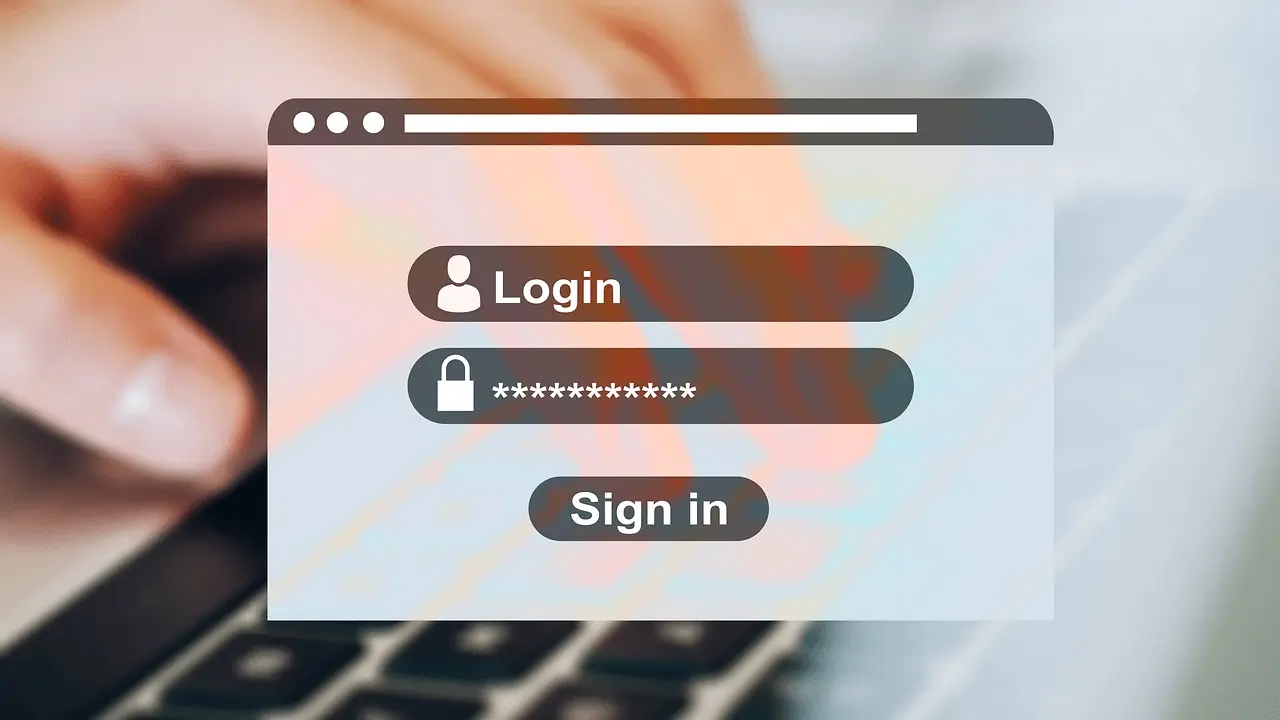
The hackers frequently target the login page of a WordPress website. They repeatedly try to obtain the site’s access by guessing the login data (username and password). So, avoid using the default username for your WordPress site i.e. admin.
A hacker can quickly obtain access and harm your site’s website traffic if your password is weak. Make sure your website’s password is not similar to your website’s username. Your password should be a mix of distinct characters and somewhere between 8 to 16 characters long.
Having weak login details exposes your website to brute force attacks. This form of cyber-attack attempts to predict your login details through trial and error. As a result, it’s better to avoid utilizing common terms as login details.
How To Keep Your WordPress Website Secure: Hide WordPress Login Url
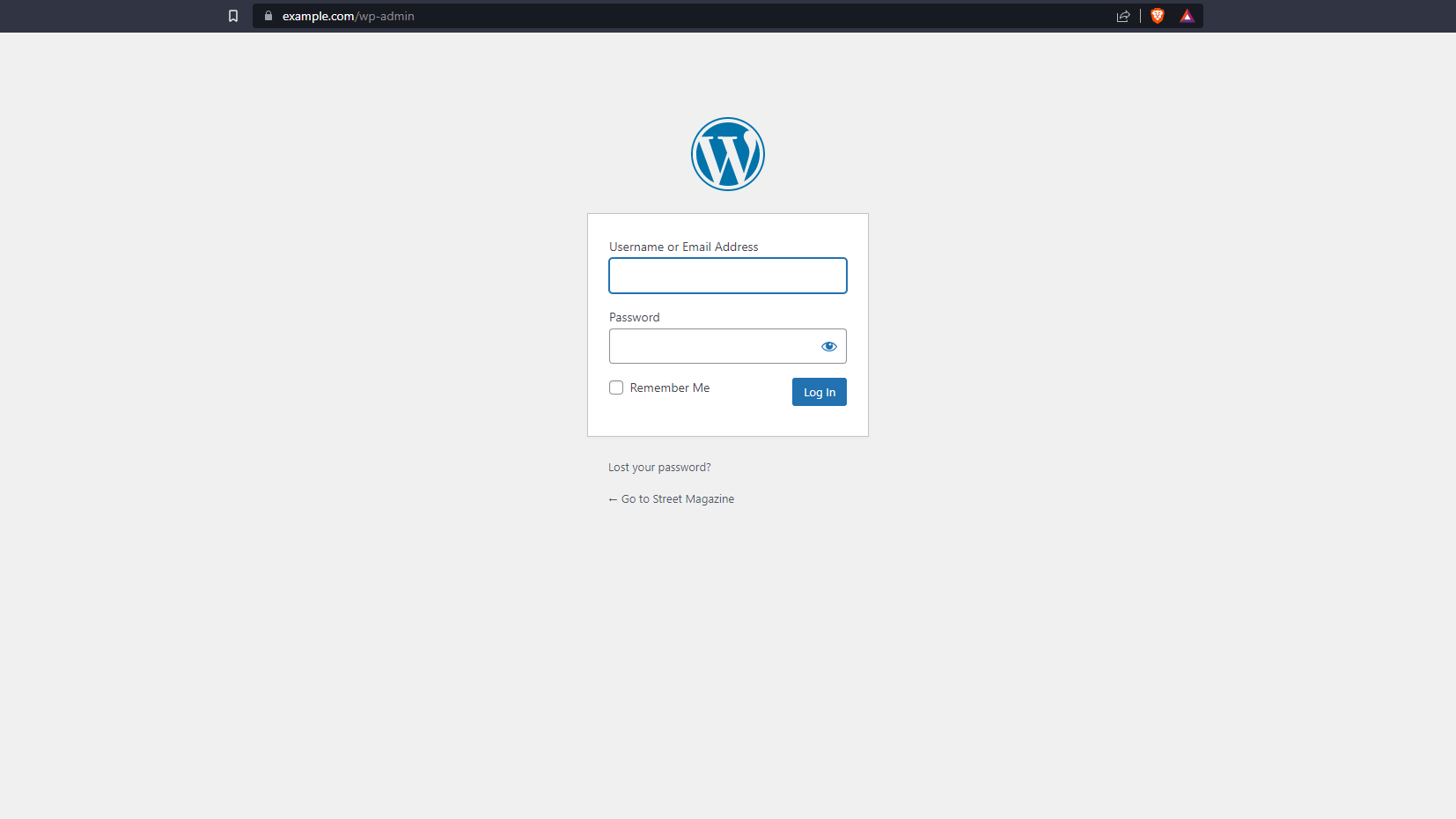
This simple method can safeguard your WordPress website from brute force assaults. To hide the login URL, you can use the WPS Hide Login plugin.
- Log in to your WordPress Admin area.
- Navigate to Plugins and then click on “Add New.”
- Look for Install WPS Hide. Log in to your account, install & activate your plugin.
- You will be redirected to the settings tab. Here, modify your login URL.
- You may change this setting at any moment by navigating to Settings General WPS Hide Login.
There are several other security plugins in which you can change the login Url.
How To Keep Your WordPress Website Secure: Enable Two-Factor Authentication

After you’ve protected your admin login details, you can further secure the credentials by using two-factor authentication. This security procedure adds an additional degree of security by asking users to get a unique code from an authentication app. By incorporating it into your site, only users with proper login details and code will be able to access their accounts.
There are several two-factor authentication plugins available for WordPress. Google Authenticator, and Two Factor Authentication, are a few of the finest.
How To Keep Your WordPress Website Secure: Secure The Wp-Admin Directory
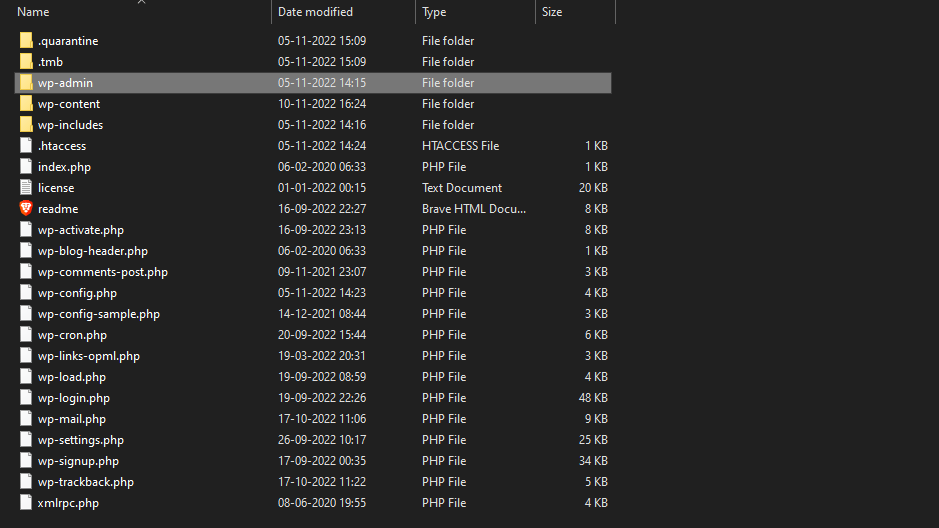
Whenever it comes to WordPress security, one of the most important procedures is to protect the wp-admin directory. Because the admin dashboard is a popular target for hackers, don’t forget to amp up its protection.
You can secure the wp-admin directory with a password to safeguard the security of your admin dashboard. If a website owner uses this strategy, they must enter two distinct passwords in order to access their dashboard. One password is for the login section, whereas the other is for the WordPress admin section.
How To Keep Your WordPress Website Secure: Delete Unused Themes And Plugins
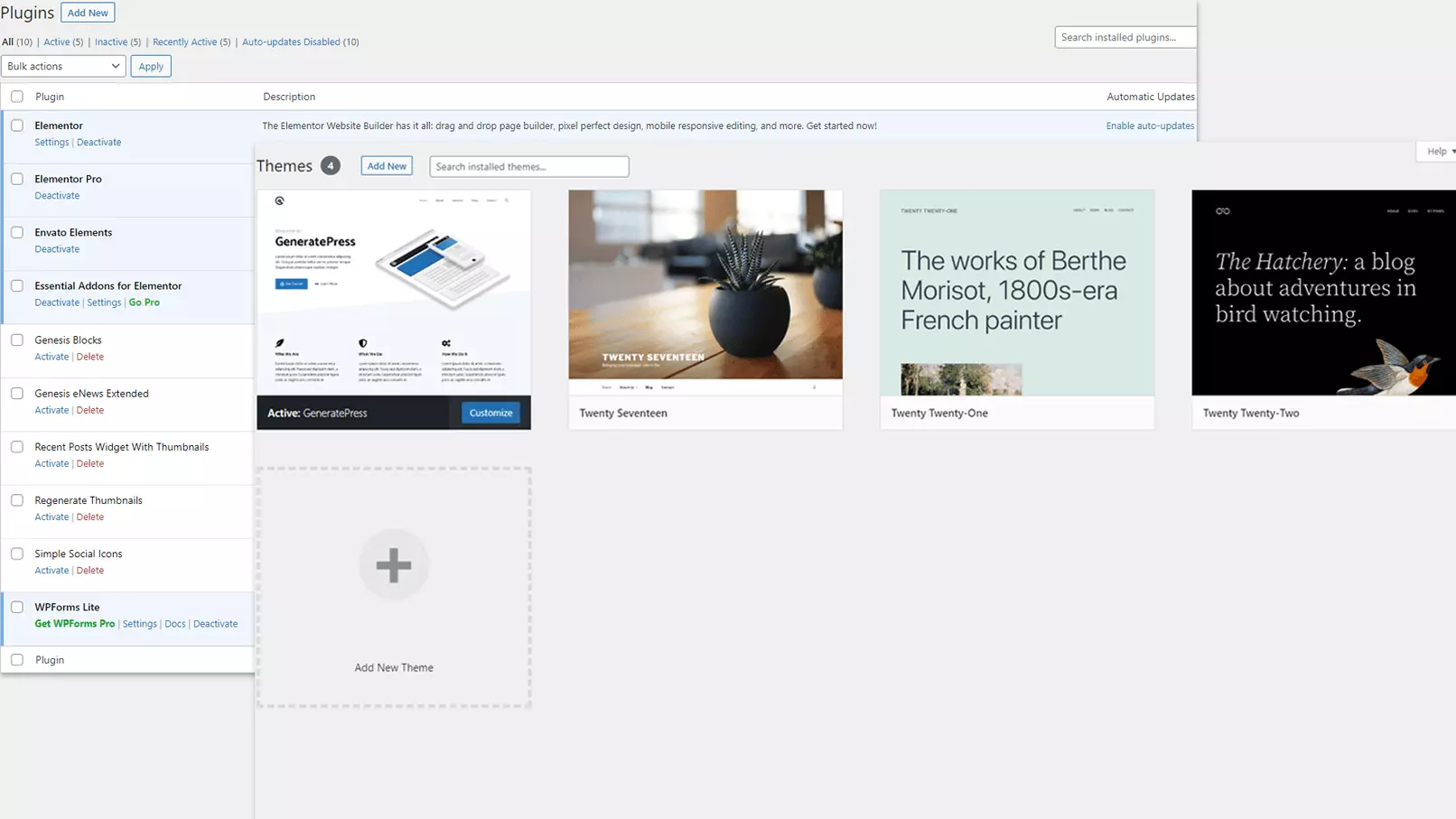
Eliminate all unused WordPress themes and plugins from your admin area. These themes and plugins not just slow down your site, but also leave it exposed to security threats.
It is self-evident that if you’re not utilizing a plugin/theme, you avoid updating it. This allows a hacker to utilize the flaw in the outdated part and obtain access to your website.
How To Keep Your WordPress Website Secure: Never Download Premium Themes And Plugins For Free

Rather than installing premium themes and plugins for free, make sure to purchase them from their original website. Because they are free, most beginners obtain premium themes and plugins from untrustworthy sources.
With this approach, a user is directed to malicious websites that can infect their WordPress website with malware. This suggests that hackers are targeting premium themes and plugins in order to get access to the site’s backend.
How To Keep Your WordPress Website Secure: Disable Directory Browsing
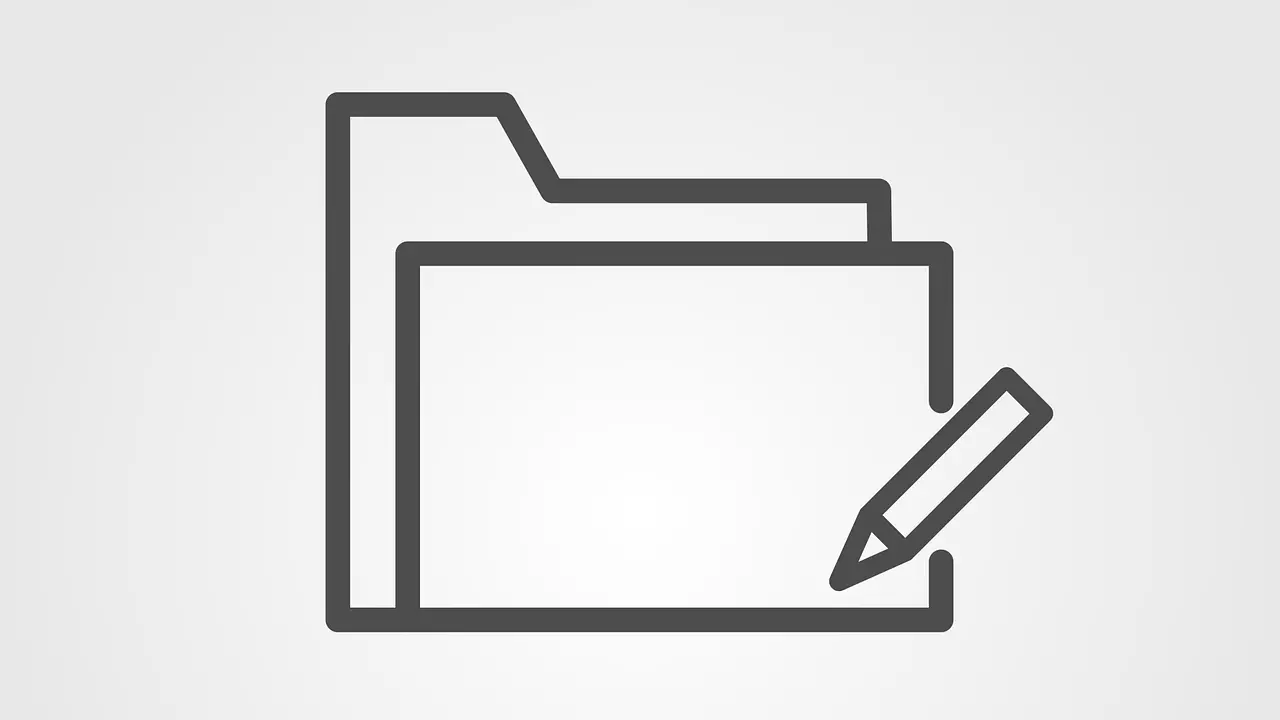
Directory browsing allows you to quickly navigate the site’s structure and individual files. However, if other people have access to it, it might be dangerous. Hackers frequently use it to discover unprotected files, plugins, and themes, which they subsequently exploit to get access to your website.
However, If you host your WordPress website on a premium provider, then you may not need to bother about these adjustments.
How To Keep Your WordPress Website Secure: Create Backups Of Your Website

Regardless of how safe your website is, you should constantly create a backup of your WordPress website. It will keep your site protected in the worst-case scenario. There are several website backup plugins available for WordPress. VaultPress, BackUpWordPress, and BackWPUp are some of the commonly used plugins.
Maintaining your website’s security is simple and can be done without spending a ton of money. These are some of the tips and tricks you can follow to keep your website safe.

