Table of Contents
Creating a website or blog is an exciting endeavor, and choosing the right platform is a crucial decision. Two of the most popular choices for building websites are WordPress.org and WordPress.com. Despite their similar names, these platforms offer distinct features and functionalities.
In this comprehensive guide, we’ll take an in-depth look at the differences between WordPress.org and WordPress.com, helping you make an informed decision about which one best suits your needs.
Hosting and Control: WordPress.org vs. WordPress.com

WordPress.org
WordPress.org offers a self-hosted solution, which means you are responsible for finding and managing your own web hosting service. This approach grants you complete control over your website’s hosting environment. You can choose a hosting provider that aligns with your specific needs, budget, and technical preferences. This control allows you to optimize server settings, ensuring optimal website performance.
WordPress.com
WordPress.com, in contrast, provides managed hosting for your website. While this eliminates the need to seek an external hosting service, it also means you have limited control over server settings. This setup is designed to simplify the technical aspects of website ownership, making it more approachable for beginners. You don’t need to worry about server maintenance, security, or updates.
Customization: WordPress.org vs. WordPress.com

WordPress.org
One of the standout features of WordPress.org is its unparalleled customization capabilities. You have the freedom to install custom themes, both free and premium, and you can modify the source code to tailor your website to your exact specifications. This level of control allows you to create a website that perfectly matches your unique vision. You’re not limited by the design choices provided by a platform.
WordPress.com
WordPress.com offers customization options, but they are more limited compared to WordPress.org. Users can select from a range of pre-designed themes and customize them to some extent. More advanced customization options, such as custom CSS, may require a premium plan. While you can personalize your website to some degree, you are working within the constraints of the chosen theme.
Plugins: WordPress.org vs. WordPress.com
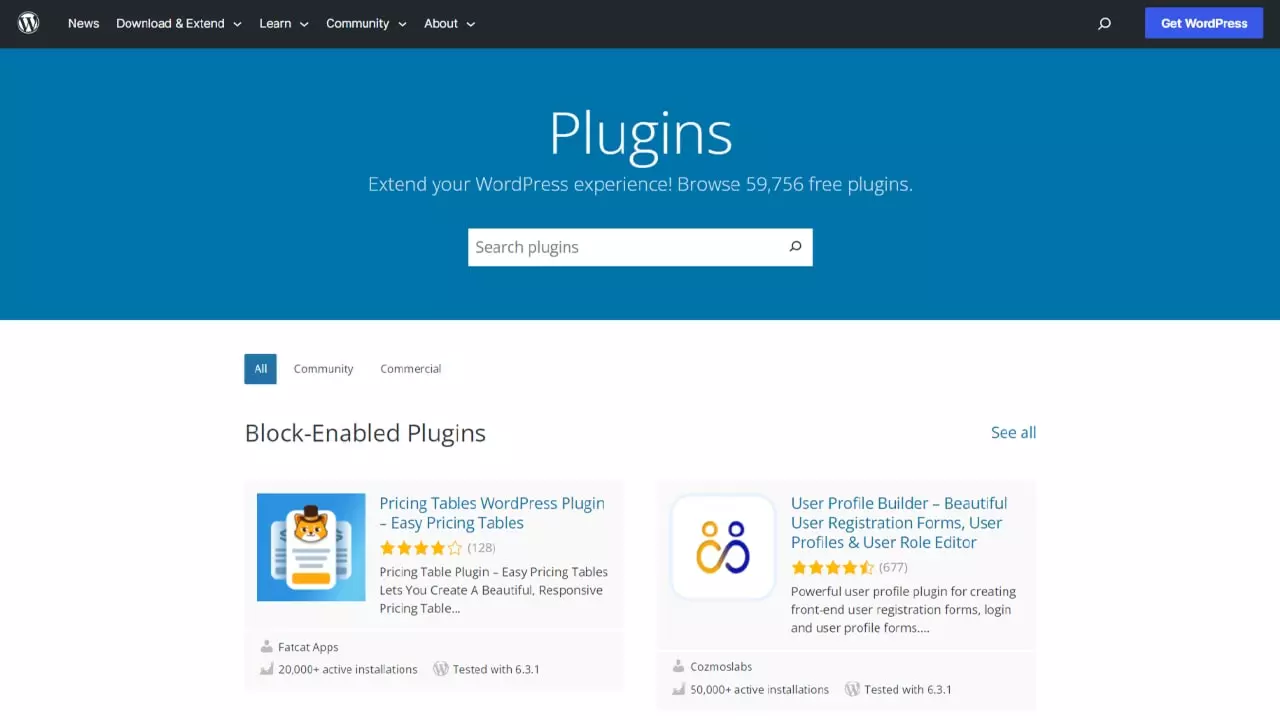
WordPress.org
The WordPress.org ecosystem boasts an extensive library of plugins. These add-ons empower you to enhance your website’s functionality, whether you need SEO optimization, e-commerce capabilities, social media integration, or any other feature. The plugin directory includes thousands of free and premium options, providing endless possibilities for customization. You can even develop your own custom plugins to address specific needs.
WordPress.com
WordPress.com imposes restrictions on the use of third-party plugins. Free users have access to a limited selection of plugins, while users with higher-tier plans gain access to a broader range of options. This limitation can be a drawback if you rely on specific plugins for your website’s functionality. However, the managed environment ensures plugin compatibility and security.
Monetization: WordPress.org vs. WordPress.com

WordPress.org
WordPress.org imposes no restrictions on how you can monetize your website. You have the liberty to run advertisements through ad networks like Google AdSense, sell products or services using e-commerce plugins like WooCommerce, and keep all the revenue generated. This flexibility makes WordPress.org an ideal choice for individuals and businesses aiming to maximize their online income.
WordPress.com
Monetization options on WordPress.com are more limited compared to WordPress.org. Free WordPress.com users cannot run third-party ads on their sites. To unlock advanced monetization features, such as ad revenue sharing and e-commerce capabilities, users must upgrade to a paid plan. The monetization rules aim to balance user experience with platform sustainability.
Costs: WordPress.org vs. WordPress.com

WordPress.org
While WordPress.org itself is free and open-source, there are associated costs to consider. These expenses include web hosting fees, domain registration costs, and potentially premium themes or plugins. The expenses can vary widely depending on your choices, but they offer the benefit of scalability and customization to fit your budget. You have control over these costs and can make decisions based on your website’s needs and your financial resources.
WordPress.com
WordPress.com offers free plans, making it an attractive option for those looking to start a blog or basic website without initial costs. However, to access advanced features like custom domains, additional storage, and advanced customization, users must subscribe to one of the platform’s paid plans. These plans come with fixed monthly or annual costs, providing predictability in budgeting.
Learning Curve: WordPress.org vs. WordPress.com

WordPress.org
The trade-off for the extensive customization offered by WordPress.org is a steeper learning curve. If you’re new to website development, you may need to invest time in learning the platform and its various features. However, the wealth of online resources, tutorials, and forums can assist you on your learning journey. The effort put into learning WordPress.org can lead to a deep understanding of website development and provide valuable skills.
WordPress.com
WordPress.com is known for its user-friendly interface and simplified setup. It is an excellent choice for beginners who want to start a website quickly without dealing with the complexities of hosting and extensive customization. The platform’s intuitive dashboard and guided processes make it accessible to users with varying levels of technical expertise. You can get your website up and running within minutes, which is especially advantageous for those with limited web development experience.
The decision between WordPress.org and WordPress.com ultimately depends on your specific needs and goals:
Choose WordPress.org If: You prioritize complete control, extensive customization, and scalability for your website. You are comfortable managing hosting, domain registration, and expenses. You are willing to invest time in learning the platform to unleash its full potential. WordPress.org is an ideal choice for businesses, developers, and individuals who want full control over their websites and have specific requirements.
Choose WordPress.com If: You prefer a user-friendly, managed platform with a simpler setup process. You are looking to start a blog, personal website, or basic online presence quickly and do not require extensive customization. You are comfortable with the limitations and costs associated with your chosen plan. WordPress.com is well-suited for bloggers, hobbyists
Conclusion: WordPress.org vs. WordPress.com
In conclusion, both WordPress.org and WordPress.com are powerful platforms for creating websites and blogs. Understanding your goals and requirements is essential in determining which platform aligns better with your vision for your online presence. Whichever option you choose, WordPress remains a robust tool for building stunning and functional websites.

